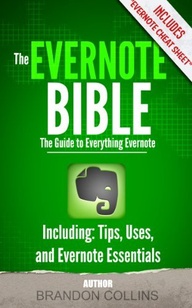I picked up The Evernote Bible by Brandon Collins for free on Amazon a few weeks ago. I have been an avid Evernote user for the past couple of years and love this method of organization. In order to be successful with Evernote, you really have to commit to using it. Collins mentions in his book that some people have failed with Evernote because they use it in addition to other systems that leave them disorganized and confused about where their information is.
This book is short and to the point. I didn’t really pick up anything revolutionary from reading this, but it did lead me to do a bit of tweaking with my tags and notebooks. I tend to leave all of my notes in one spot rather than organized into notebooks. I’ve done some switching up with that to see how it goes.
If you have a few minutes, you may want to give this book a quick read too. I’ve pasted a few things below that I highlighted while reading.
- The key here is to be more organized with content that is more important.
- It’s a much better idea to create a few notebooks (as large, generalized bins of content) and then use tags to keep things organized. You’ll at least want a notebook called “Inbox” and a general notes box (mine is actually called “General Notes”). Make “Inbox” your default notebook so that new notes automatically save there.
- Evernote can only search one notebook (or stack of notebooks) at a time.
- If you know the specific order of the words, enclose them in quotes. If you know that the words appear in the title of the note, start your search with “inTitle:”. If you know that the note you’re looking for is tagged with a certain word, you can click on the tag or add “tag:” to your search.
- notes can only be in one notebook at a time (remember, a notebook is like a geographic location). However, they can have as many tags as you want
- Fundamentally tags are the way to quickly and easily find things in your notes.